
Friday, March 27, 2009
Hello Yellow Sunshine

Posted by Southern Girl at 12:55 PM 1 comments
Labels: crafting, Etsy, floral arrangements
Monday, March 23, 2009
Blog Slacking
No, I have not fallen off the face of the earth, I have just been a total slacker! Okay, not really a total slacker, but just when it comes to my blog. Last week was spring break - that's right I had the whole week off of work! It was a constructive week for me though. I went to Hobby Lobby and bought supplies to make a couple of wreaths, I finished one spring arrangement (that hopefully I can get photographed and listed on Etsy). I re-shot a lot of my wreath pictures. I got them a lot clearer and shot them at different angles for a more artsy look. I finally dug up my flower beds and planted the heck out of them, and they look gorgeous by the way! And then this weekend we went out and planted trees at our land - there are absolutely no trees on the thirty acres and the wind is killer out there! All in all it was a pretty productive week!
Hope everyone had a great weekend!
Posted by Southern Girl at 7:24 PM 3 comments
Thursday, March 19, 2009
New Mini Wreath




Posted by Southern Girl at 5:07 PM 2 comments
Labels: crafting, Etsy, wreath design, wreaths
Tuesday, March 17, 2009
Even Nature Thinks They're Real
Posted by Southern Girl at 11:13 AM 0 comments
Labels: photography, wreaths
Monday, March 16, 2009
My first treasury!
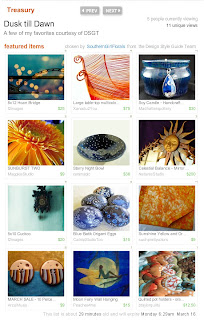
Posted by Southern Girl at 12:46 PM 1 comments
Labels: crafting, Etsy, etsy artists, treasury
Saturday, March 14, 2009
Design Style Guide Team
I have some exciting news to share. I have been asked to be a member of the Design Style Guide Team! I am thrilled. They emailed me and told me that they love my designs and they think I would be an asset to the team! They have their own website here: http://designstyleguide.net/ which caters to the interior designers, decorators and home stagers. I have two of my wreaths listed there already!
Posted by Southern Girl at 11:34 AM 2 comments
Labels: design style guide team, home decor, wreath design
Friday, March 13, 2009
New Line of Wreaths
I am in the process of designing a new line of wreaths - mini wreaths. Okay so they are not that mini, but compared to some of my giants, they are pretty small. I already have one finished and I had planned on posting some pictures of it here on my blog, but the weather today is not cooperating with me. It is overcast and drizzly and it does not look like it will let up anytime soon! I am not complaining though because we have desperately needed rain for a long time, and even though it is not a complete downpour, any little bit helps! I hope to have pictures of my "Mini" this weekend or next week. Hope everyone has a wonderful weekend!
Posted by Southern Girl at 10:23 AM 1 comments
Labels: weather, wreath design, wreaths
Wednesday, March 11, 2009
A Taste of the Tropics


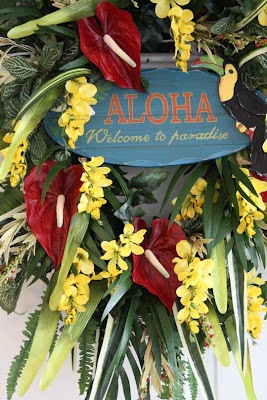
Posted by Southern Girl at 8:07 AM 3 comments
Labels: crafting, Etsy, tropical decor, wreaths
Monday, March 9, 2009
Signs of Spring
 We were outside yesterday evening watering the lawn and hoping that it would rain soon. I honestly do not remember the last time it rained, but that is beside the point. I still have yet to clean up our flower beds, and they look pretty horrendous. I was scoping out my flower beds and trying to decide what I was going to be adding this year and I noticed a single Gerbera daisy poking up from the weeds and mulch around it.
We were outside yesterday evening watering the lawn and hoping that it would rain soon. I honestly do not remember the last time it rained, but that is beside the point. I still have yet to clean up our flower beds, and they look pretty horrendous. I was scoping out my flower beds and trying to decide what I was going to be adding this year and I noticed a single Gerbera daisy poking up from the weeds and mulch around it. Posted by Southern Girl at 5:29 PM 6 comments
Labels: flowers, photography, springtime
Sunday, March 8, 2009
Etsy Cookbook from javajesspublishing
Posted by Southern Girl at 10:36 AM 0 comments
Labels: cookbook, etsy artist, recipes
Saturday, March 7, 2009
To Be, or Not To Be...
I have a poll going right now, so please take a moment to vote. I am trying to decide whether or not to add music to my blog. Music is a huge part of my life. I took choir classes all throughout junior high and high school; I have sung the National Anthem at two local football games and one basketball game. Music is a source of inspiration for me; a good song can give you comfort, or it can completely turn a bad day around. There are two blogs that I follow that have music on them. Sometimes I open up those blogs just to hear the songs! I just don't know if music is a turn off for some people. So I would love to hear your opinions - vote, vote, vote!
And don't forget to set your clocks ahead (for those of you in the US who follow daylight savings time).
Posted by Southern Girl at 6:29 PM 4 comments
Labels: poll
Friday, March 6, 2009
Lovely in Lavender



Posted by Southern Girl at 10:42 AM 6 comments
Labels: crafting, Etsy, springtime, wreath design
Thursday, March 5, 2009
Creating Your Own Business Cards
Adobe Photoshop
Microsoft Word
Printer
Open up Adobe Photoshop and go to File and select New. Under Document Size change the width to 3.5 inches and the height to 2 inches. Change the resolution to 300 pixels/inch. You can also name the window “Business Card” if you like, and then select OK.
 This is the picture that I used. I wanted to get rid of the door and brick in the background.
This is the picture that I used. I wanted to get rid of the door and brick in the background.Then click the Paint Bucket located at the upper left hand side of the screen. This will select the Paint Bucket. You need to click inside the image in order to fill it. Once you have the image highlighted and filled and you are satisfied, click OK in the upper right hand corner. The image should now be cut out with a gray checkered background behind it.
Use the Rectangular Marquee tool located in the toolbar to the left side of your screen to select the entire image. Then go to Edit and select Copy.
Select your window labeled “Business Card” and go to Edit and select Paste. I always change the percentage in the bottom left hand corner of the window to 300%, so I have a bigger view of the image. The image will appear blurry in this zoomed in view.
Once you paste the image, it will be much bigger than the window, so go to Edit and select Free Transform; this will let you make the image smaller. When adjusting the size of the image remember to hold down the shift key the entire time, otherwise the dimensions of the image will not be proportionate. You can also move the image to where you want it on the business card.
Now you can change the background color or add text to your business card.
Change the percentage of the window back to 100% so you can see the actual size of the business card to make sure the text is legible. When you are happy with the look of your business card go to file and save.
Open Microsoft Word and go to Mailings and then select Labels. Click on the Options tab, and then select the corresponding template for the labels you have purchased. The labels I use require the 8371 template. Once selected click OK and then click New Document.
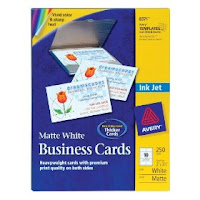

Posted by Southern Girl at 8:57 AM 1 comments
Labels: business cards, sales, tutorial
Wednesday, March 4, 2009
Kreativ Blogger Award
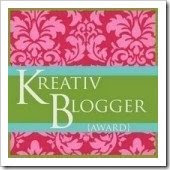
List 7 things that you love and then pass the award on to 7 people...tagging them and letting them know they won!
1. I love my husband. He is truly my soul mate! We have been married for three years and I am so very glad we found each other. He is supportive, loving, and hilarious; he can always make me laugh!
2. I love making my wreaths. It is so calming to sit down with a whole bunch of flowers and create an original design. I especially love when someone else loves my wreaths too! To think that not only are my wreaths all over this country, but one is at a home on a completely different continent, is the best feeling ever!
3. I love going to the beach with the warm sun and cool waves, nothing is more peaceful. I grew up going to the beach with my family. I could stay out there all day just relaxing and taking it easy!
4. I love birthday parties, and I'm not talking about my own. I love other people's birthdays and giving them gifts!
5. I love my dog, Izzy. She is so silly and usually completely hyperactive, but she can also be so sweet. When she was little I would let her sit in my lap and she would always fall asleep, and now she still tries to sit in my lap (she is an 80 pound yellow lab!)
6. I love watching romantic comedies. My favorites right now are 50 First Dates, Pride and Prejudice, Dan in Real Life and The Family Stone.
7. I love my family's annual football trip. We take a trip to a different city each year to go to a professional football game. It is always Hugh and I, my parents, and my Aunt and Uncle that travel together and we have a blast!
I pass this award on to:
Akane Designs
JPATPURSES
Mere's Lair
Jacaranda Designs
PamperingBeki
The Craft Begins
Parallax Photo
Posted by Southern Girl at 8:36 AM 2 comments
Labels: crafting, kreativ blogger award
Tuesday, March 3, 2009
Another Custom Design


Posted by Southern Girl at 1:05 PM 1 comments
Labels: crafting, custom order, sales, springtime, wreath design, wreaths
Sunday, March 1, 2009
100 Hearts
Posted by Southern Girl at 7:15 PM 4 comments
Labels: Etsy, etsy artists, hearts, shops
Bit-O-Luck



Posted by Southern Girl at 3:06 PM 0 comments
Labels: crafting, Etsy, irish, st. patricks day, wreath design









